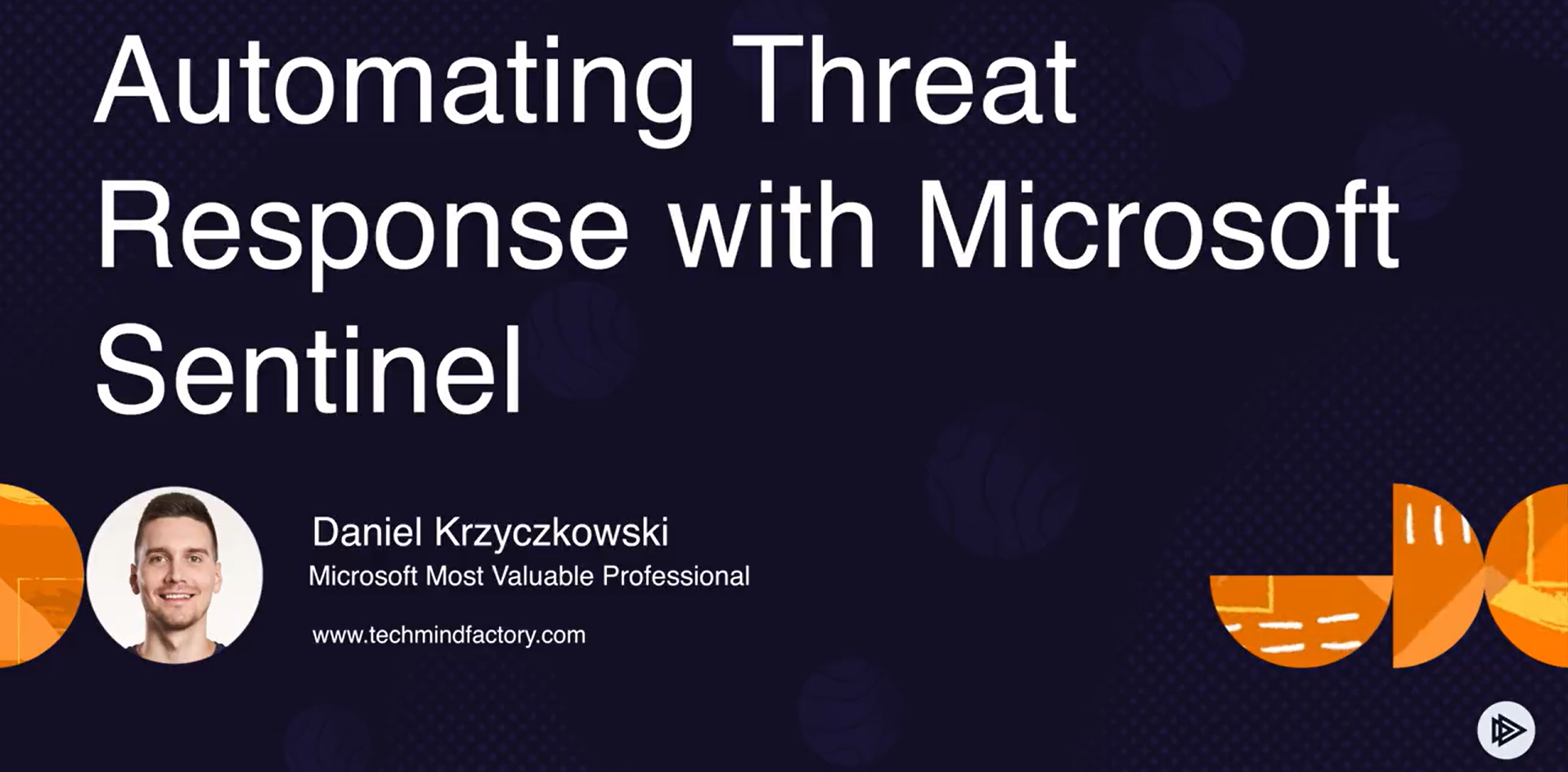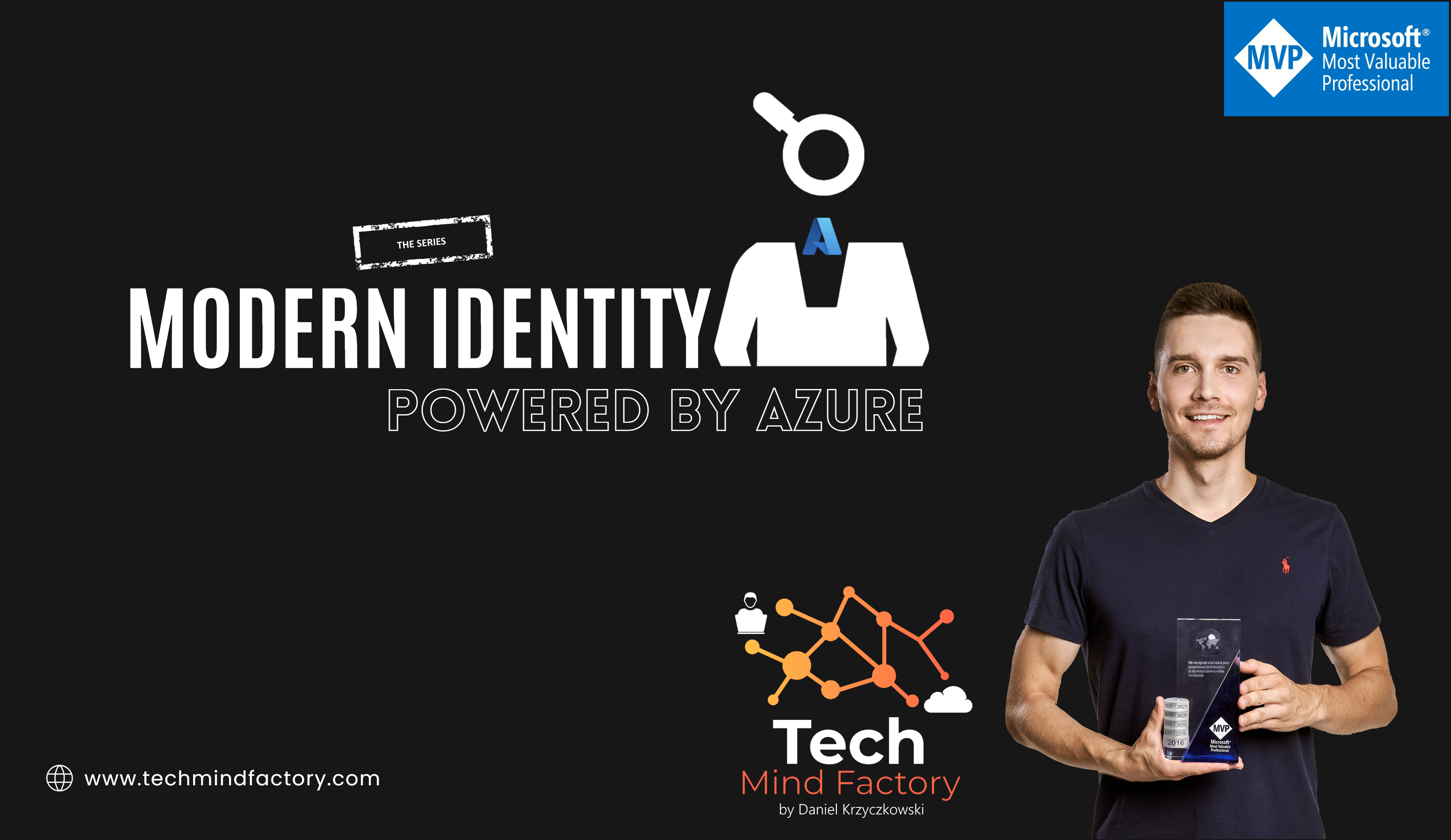Event sourcing with Azure Cosmos DB change feed and Azure Functions
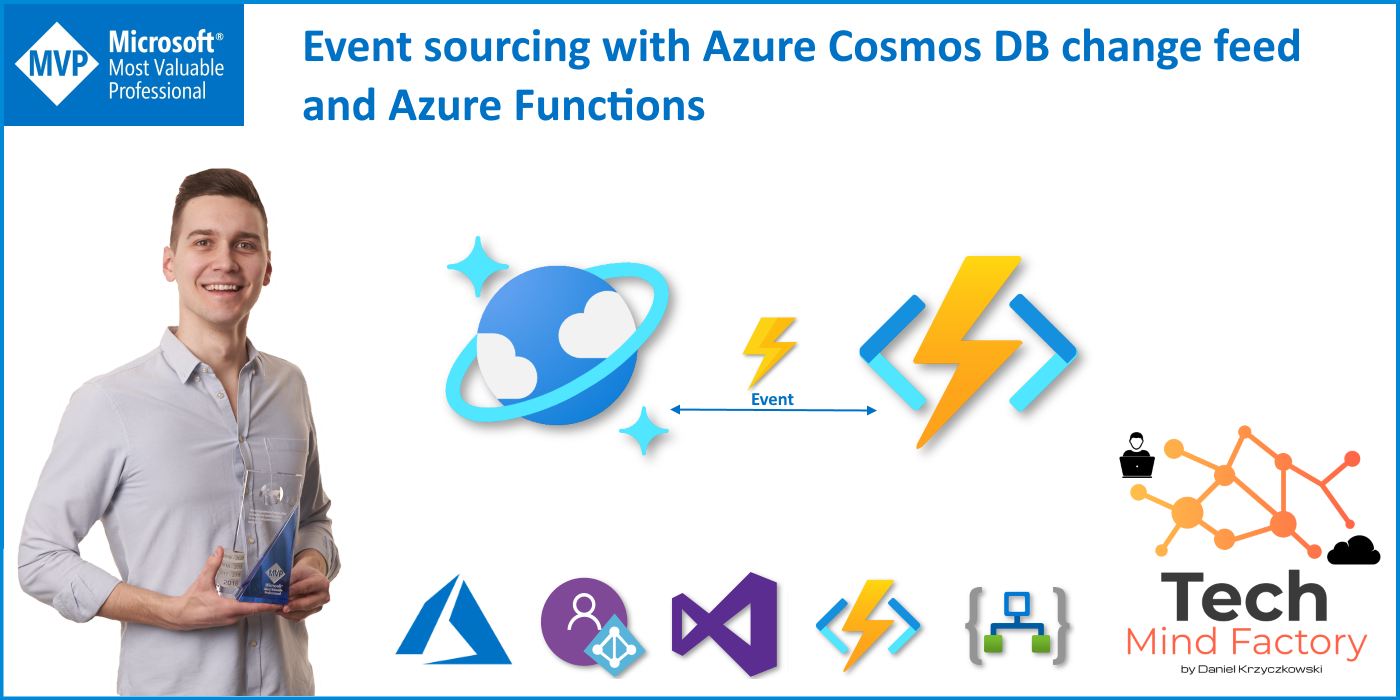
This article is part of #ServerlessSeptember. You’ll find other helpful articles, detailed tutorials, and videos in this all-things-Serverless content collection. New articles from community members and cloud advocates are published every week from Monday to Thursday through September.
Find out more about how Microsoft Azure enables your Serverless functions at https://docs.microsoft.com/azure/azure-functions/.
Introduction
In my previous article I described how to implement event sourcing with Azure SQL database and Entity Framework Core. Of course, there are many ways to implement event sourcing in our solutions. In this article, I would like to present how to use Azure Cosmos DB change feed together with Azure Functions to implement event sourcing. If you read my previous article, you probably noticed that we had to update the event log table using source code, every time something is updated in the Cars table. We had to write the source code to create a record in the event log table every time we made an update to some record from the Cars table. With Azure Cosmos DB change feed and Azure Functions, we can easily react on every change that happens to data in the database without pooling or adding additional code to the logic responsible for adding or updating data. Let’s see how to do it.
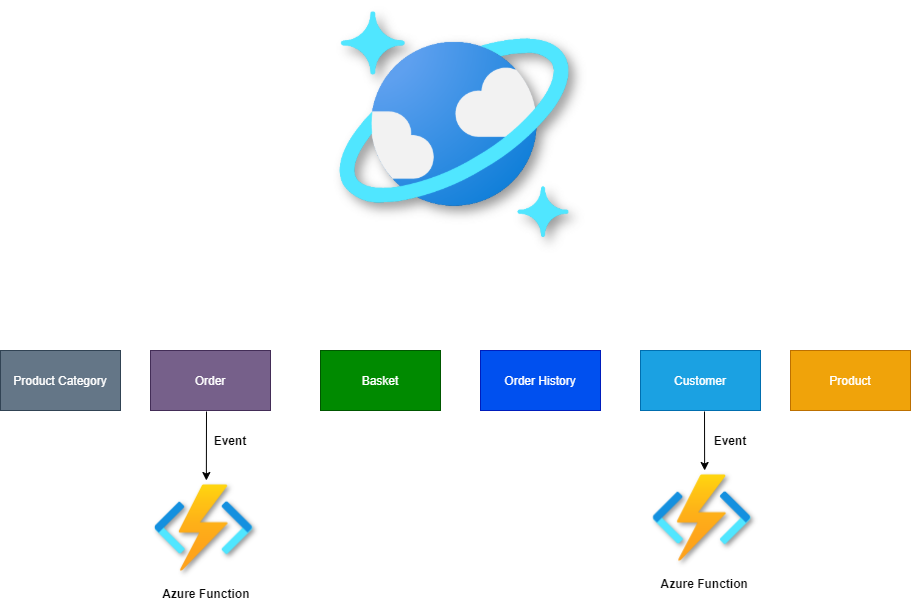
Azure Function with Cosmos DB trigger
When talking about Azure Cosmos DB change feed, it is worth to mention that there are three possible ways to consume change feed:
- Directly - using low-level direct access (not recommended because of complexity)
- Change Feed Processor Library (CFPL) - stateful and scalable library provided for different languages, including .NET C#
- Azure Functions - with change feed trigger configured
In this article we are going to use third possible option. To do it, let’s create new Azure Function project in the Visual Studio:
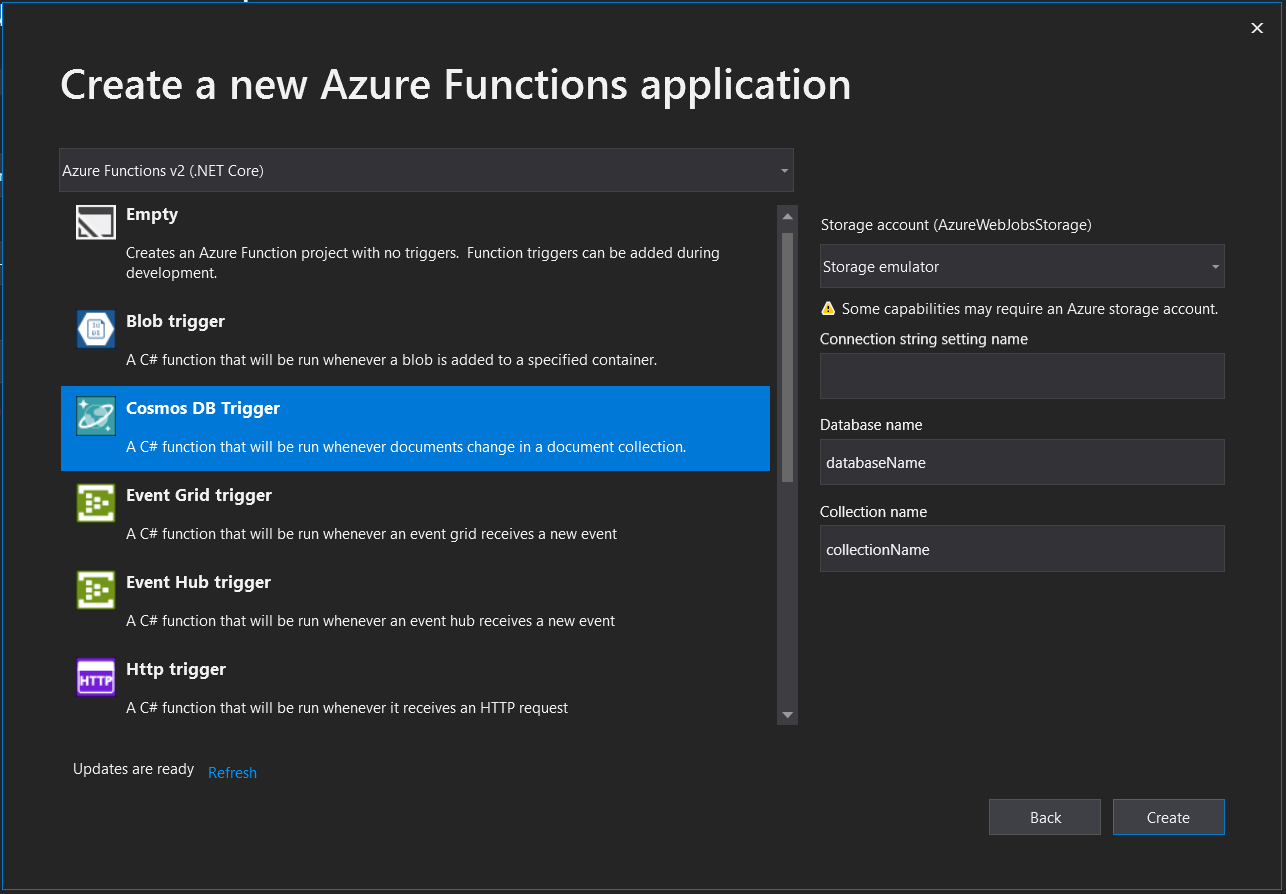
The sample we are going to use is available on my GitHub here.
Once we create Azure Function with a change feed trigger we have to specify from which container we would like to receive notifications.
Cosmos DB database containers structure
In this article we will work with some containers I created. These are:

We are going to focus on changes in the Customer and Order container. We are going to use two Azure Functions with change feed triggers:
- CustomerDataUpdateInOrderFunc - this function is responsible for updating customer data in all orders, once the data is changed in the Customer container
- OrderHistoryPersistenceFunc - this function implements event sourcing, we want to track and store information about every order change
CustomerDataUpdateInOrderFunc function app
This is the fragment of the source code of the first function:
[FunctionName("update-customer-data-in-order-func")]
public async Task RunAsync([CosmosDBTrigger(
databaseName: "cars-island-eshop",
collectionName: "Customer",
ConnectionStringSetting = "CosmosDbConnectionString",
CreateLeaseCollectionIfNotExists = true,
LeaseCollectionName = "Lease",
LeaseCollectionPrefix = "UpdateCustomerDataInOrder")]IReadOnlyList<Document> input, ILogger log)
{
if (input != null && input.Count > 0)
{
log.LogInformation("Documents modified " + input.Count);
foreach (var document in input)
{
var customer = JsonSerializer.Deserialize<Customer>(document.ToString());
var customerShippingAddress = customer.ShippingAddress;
var customerId = customer.Id;
await UpdateShippingAddressInOrdersAsync(customerShippingAddress, customerId, log);
}
}
}
As we can see in the trigger parameters we have to specify to which database we would like to connect with information about the container. There is also LeaseCollectionName parameter which has to be specified. Lease collection is required to track changes related to change feed so change is always handled and processed. We can share lease container among functions but to do so, we have to also specify LeaseCollectionPrefix parameter. This will differentiate states for each change feed related to a specific container.
Once customer data is updated in the Customer container, we would like to get all orders related to this customer and update the shipping address for them:
private async Task UpdateShippingAddressInOrdersAsync(string customerShippingAddress, string customerId, ILogger log)
{
var container = GetContainer("cars-island-eshop", "Order");
var sqlQueryText = $"SELECT * FROM c WHERE c.customerId = '{customerId}'";
QueryDefinition queryDefinition = new QueryDefinition(sqlQueryText);
AsyncPageable<Order> queryResultSetIterator = container.GetItemQueryIterator<Order>(queryDefinition);
var iterator = queryResultSetIterator.GetAsyncEnumerator();
try
{
while (await iterator.MoveNextAsync())
{
var currentOrder = iterator.Current;
currentOrder.ShippingAddress = customerShippingAddress;
await container
.ReplaceItemAsync(currentOrder, currentOrder.Id, new Azure.Cosmos.PartitionKey(currentOrder.Id));
}
}
catch (CosmosException ex)
{
log.LogError($"An error has occurred during the update of orders for customer with id: {customerId}", ex);
}
finally
{
if (iterator != null)
{
await iterator.DisposeAsync();
}
}
}
I used the new Azure Cosmos DB SDK for .NET in this project. We use CosmosClient instance registered as a singleton to manage the propagation of changes to other containers in the Cosmos DB.
OrderHistoryPersistenceFunc function app
This is the fragment of the source code of the second function:
[FunctionName("store-completed-order-func")]
public async Task RunAsync([CosmosDBTrigger(
databaseName: "cars-island-eshop",
collectionName: "Order",
ConnectionStringSetting = "CosmosDbConnectionString",
CreateLeaseCollectionIfNotExists = true,
LeaseCollectionName = "Lease",
LeaseCollectionPrefix = "OrderHistoryPersistence")]IReadOnlyList<Document> input, ILogger log)
{
if (input != null && input.Count > 0)
{
log.LogInformation("Documents modified " + input.Count);
foreach (var document in input)
{
var order = JsonSerializer.Deserialize<Order>(document.ToString());
await UpdateOrderHistoryAsync(order, log);
}
}
}
In this function, we react to changes in the Order container. In this case we would like to store information about any update related to order item. We store this information in the OrderHistory container then:
private async Task UpdateOrderHistoryAsync(Order order, ILogger log)
{
var container = GetContainer("cars-island-eshop", "OrderHistory");
try
{
var orderHistory = new OrderHistory
{
Id = Guid.NewGuid().ToString(),
CustomerId = order.CustomerId,
CreationDate = DateTime.UtcNow,
OrderId = order.Id,
PaymentMethod = order.PaymentMethod,
Products = order.Products,
TotalPrice = order.TotalPrice
};
await container
.CreateItemAsync(orderHistory, new Azure.Cosmos.PartitionKey(orderHistory.OrderId));
}
catch (CosmosException ex)
{
log.LogError($"An error has occurred during creation of order history record for order with id: {order.Id}", ex);
}
}
Again, I used the new Azure Cosmos DB SDK for .NET in this project. We use CosmosClient instance registered as a singleton to manage the propagation of changes to other containers in the Cosmos DB.
Summary
As we saw in this article, with Azure Cosmos DB change feed it is much easier to react to any changes that are happening in each container. Change feed can be used for event sourcing implementation but not only. As we saw, we can also use it to propagate updates to other containers. If you want to read more, I encourage you to visit official documentation where change feed is described in details.