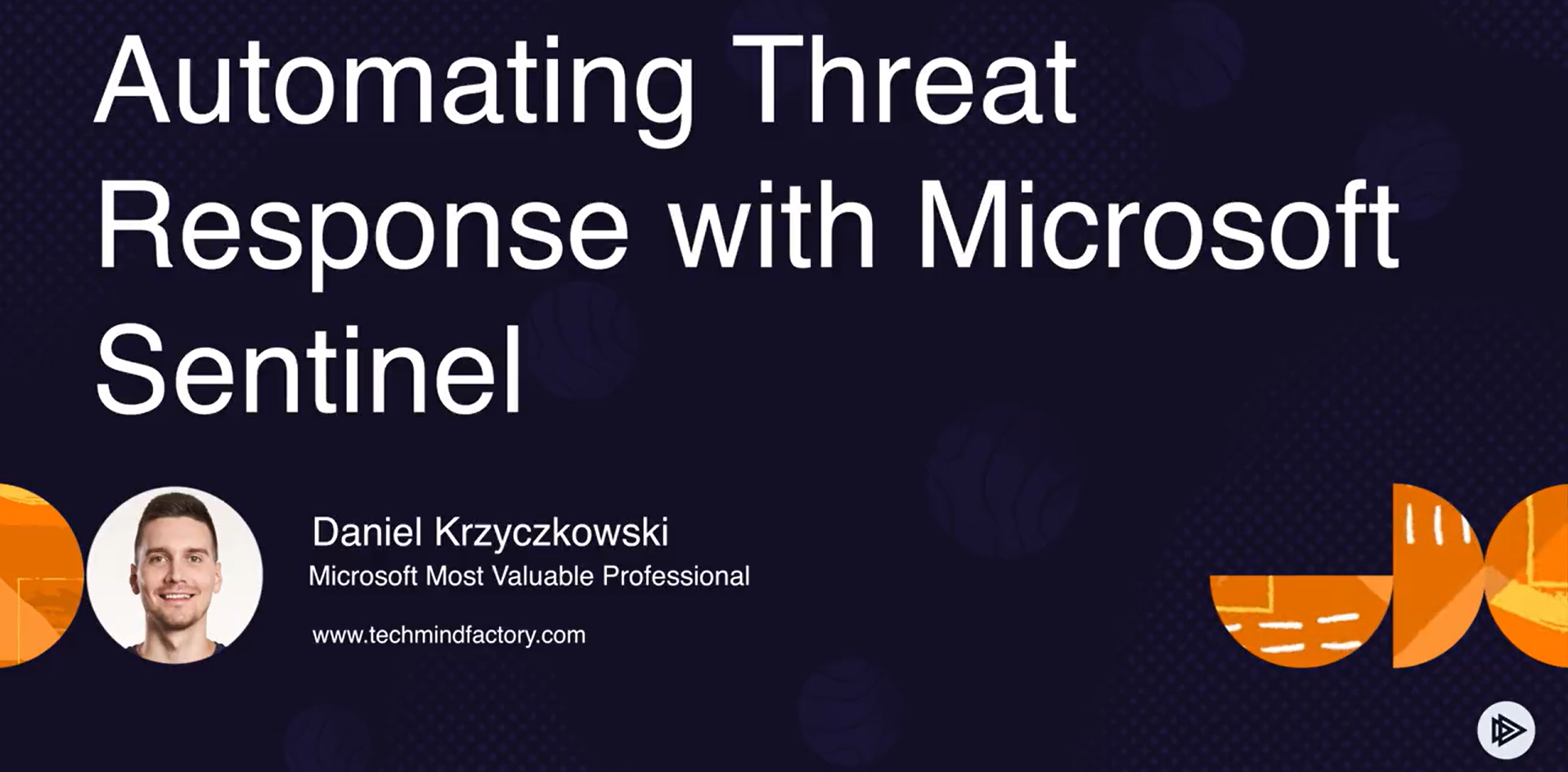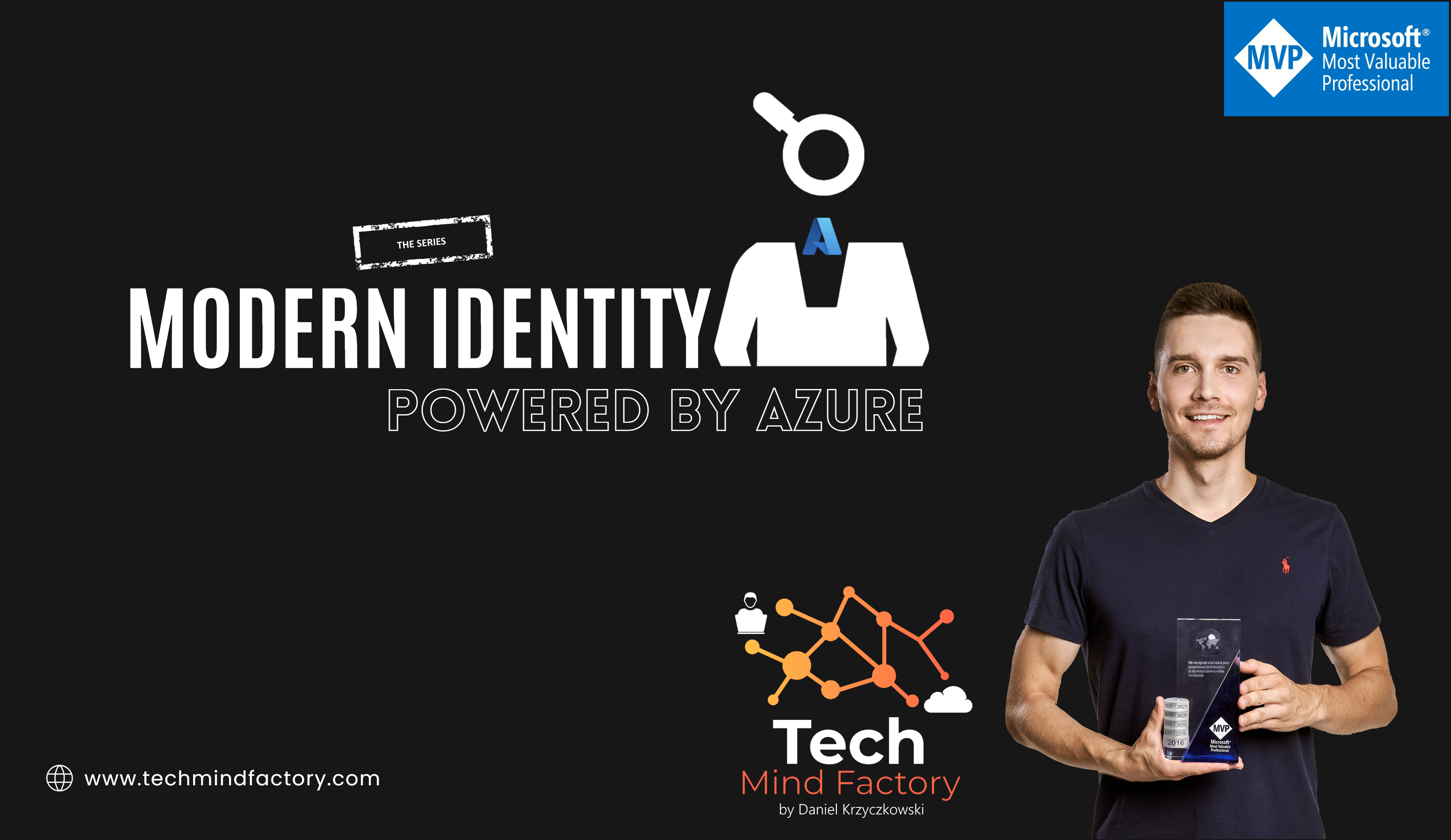Cars Island Azure Functions - integration with Microsoft Graph SDK and Azure AD B2C - part 8

Introduction
In my first article, I introduced you to Cars Island car rental on the Azure cloud. I created this fake project to present how to use different Microsoft Azure cloud services and how to their SDKs. I also presented what will be covered in the next articles. Here is the next article from the series where I would like to discuss how to communicate with Azure AD B2C using Microsoft Graph SDK in the Azure Function App project.
In the Cars Island solution, Azure AD B2C service is used to authenticate users. In the Azure AD B2C there is user profile data stored. Below I present solution architecture:
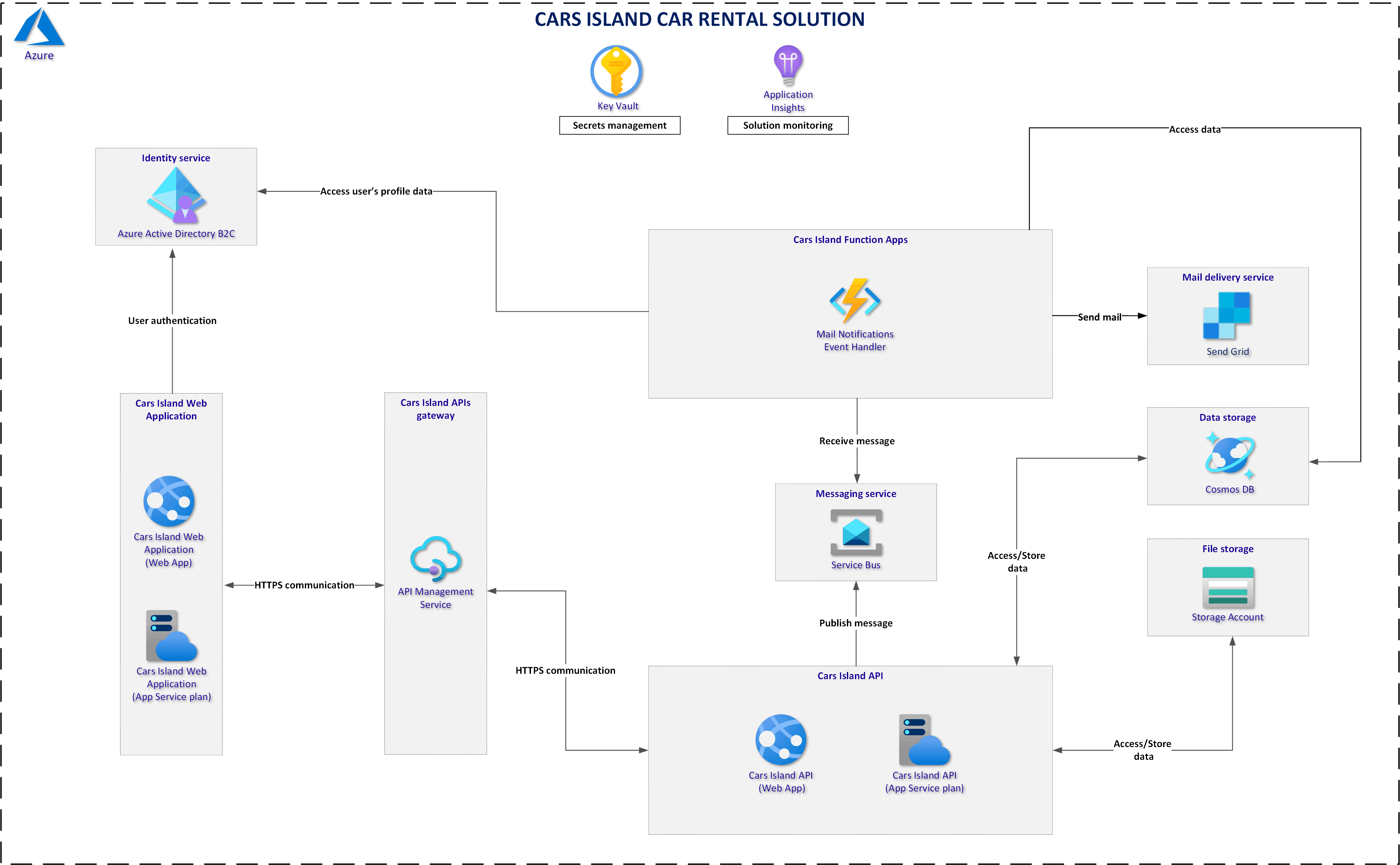
Once the new reservation is created, a new message is added to the Azure Service Bus Queue. Then, Mail Notifications Event Handler Function App is triggered to send a new email to the customer. To get data about customers (email, first name, and last name), Azure Function has to communicate with Azure AD B2C using Microsoft Graph SDK.
Cars Island project is available on my GitHub
Application registration in the Azure AD B2C
To cumminicate with the Azure AD B2C using Microsoft Graph, we must register the application with specific permissions in the Azure AD B2C portal:
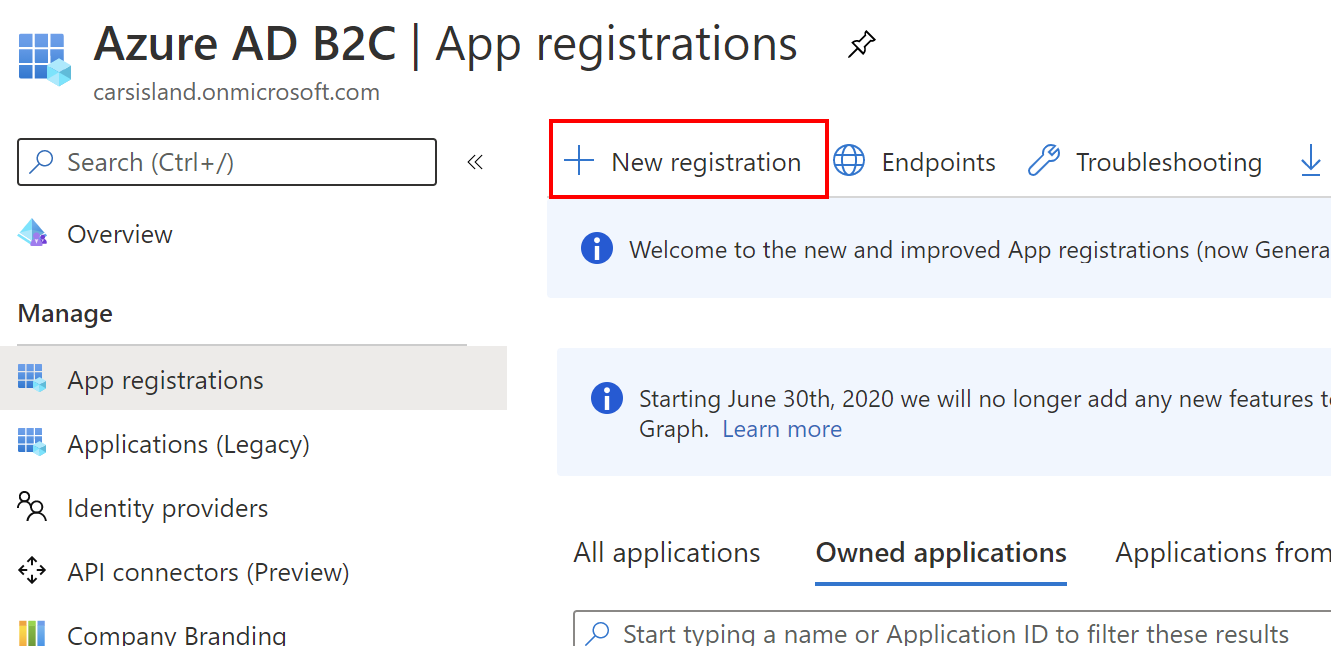
Once we register new application, it has unique Client ID value assigned. We will need this value to obtain access token to call the Microsoft Graph API:
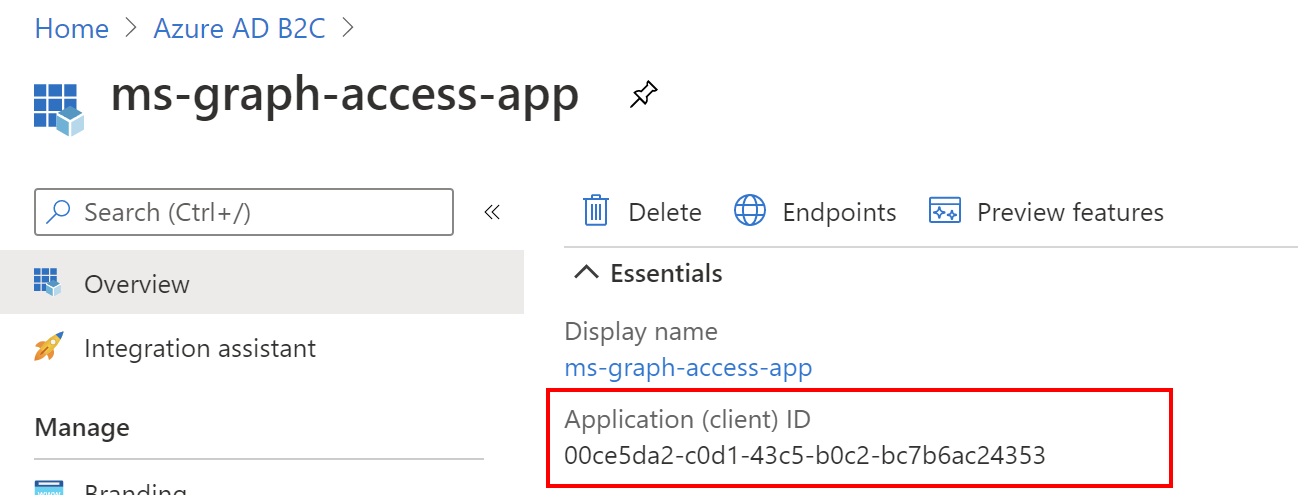
We have to also generate new app secret which is also required to obtain access token to call the Microsoft Graph API. It can be created under Certificates & secrets section:
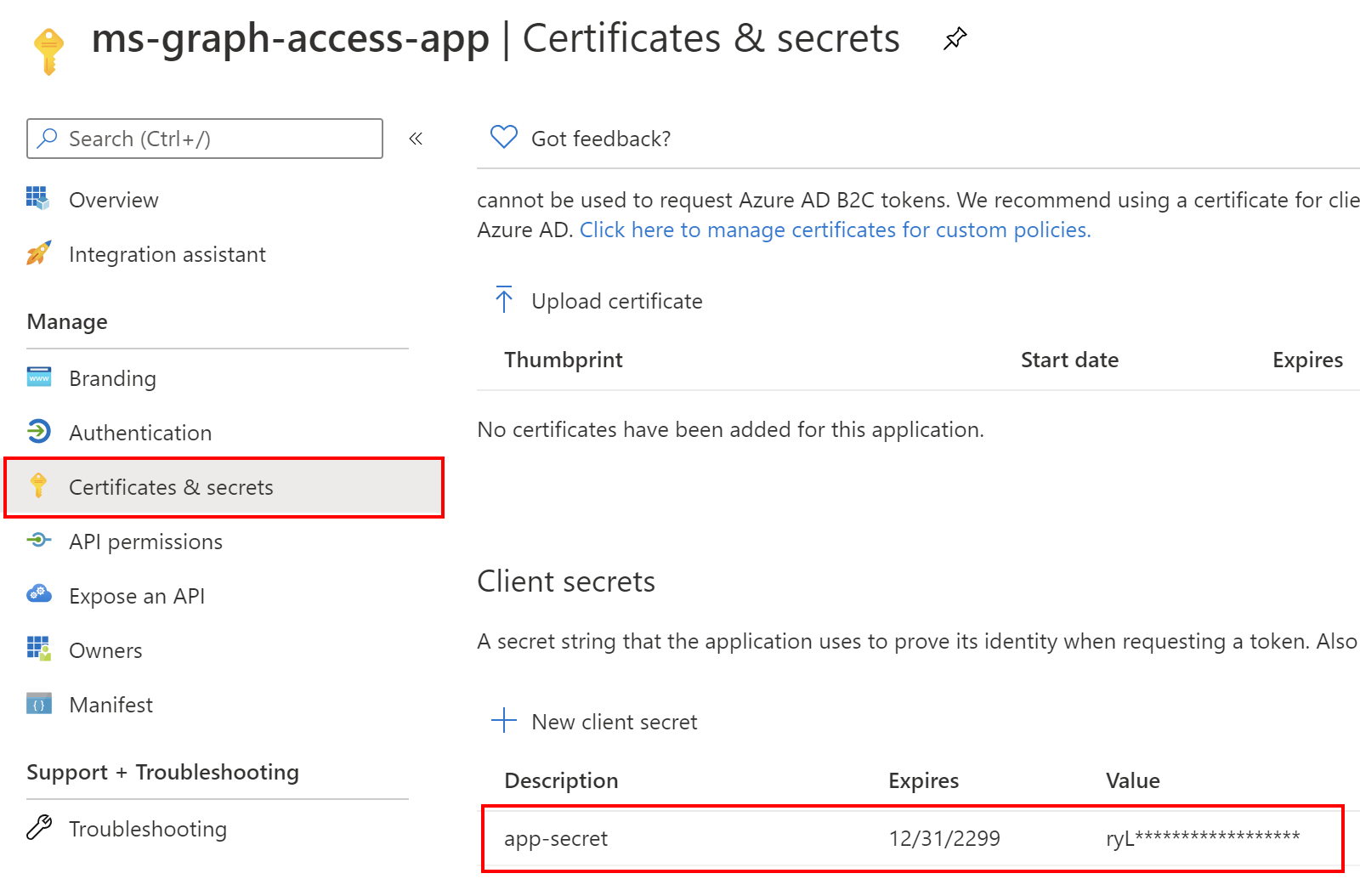
Last step is to grant our newly registered permission to read basic profiles of the users that are registered in the Azure AD B2C. To do it, select Api permissions from the left bar and select Microsoft Graph API:
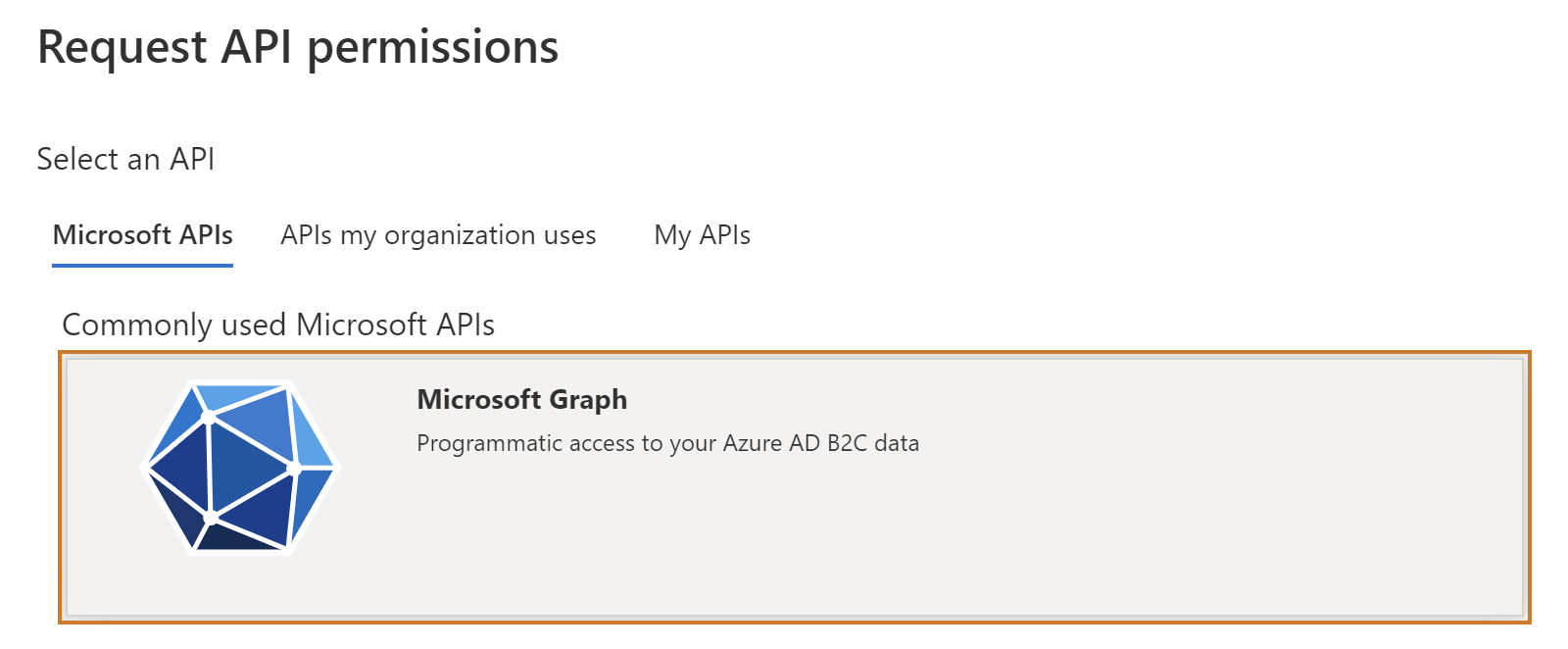
Then select Application permissions and type user.read in the search box. You should select below User.Read.All permission:
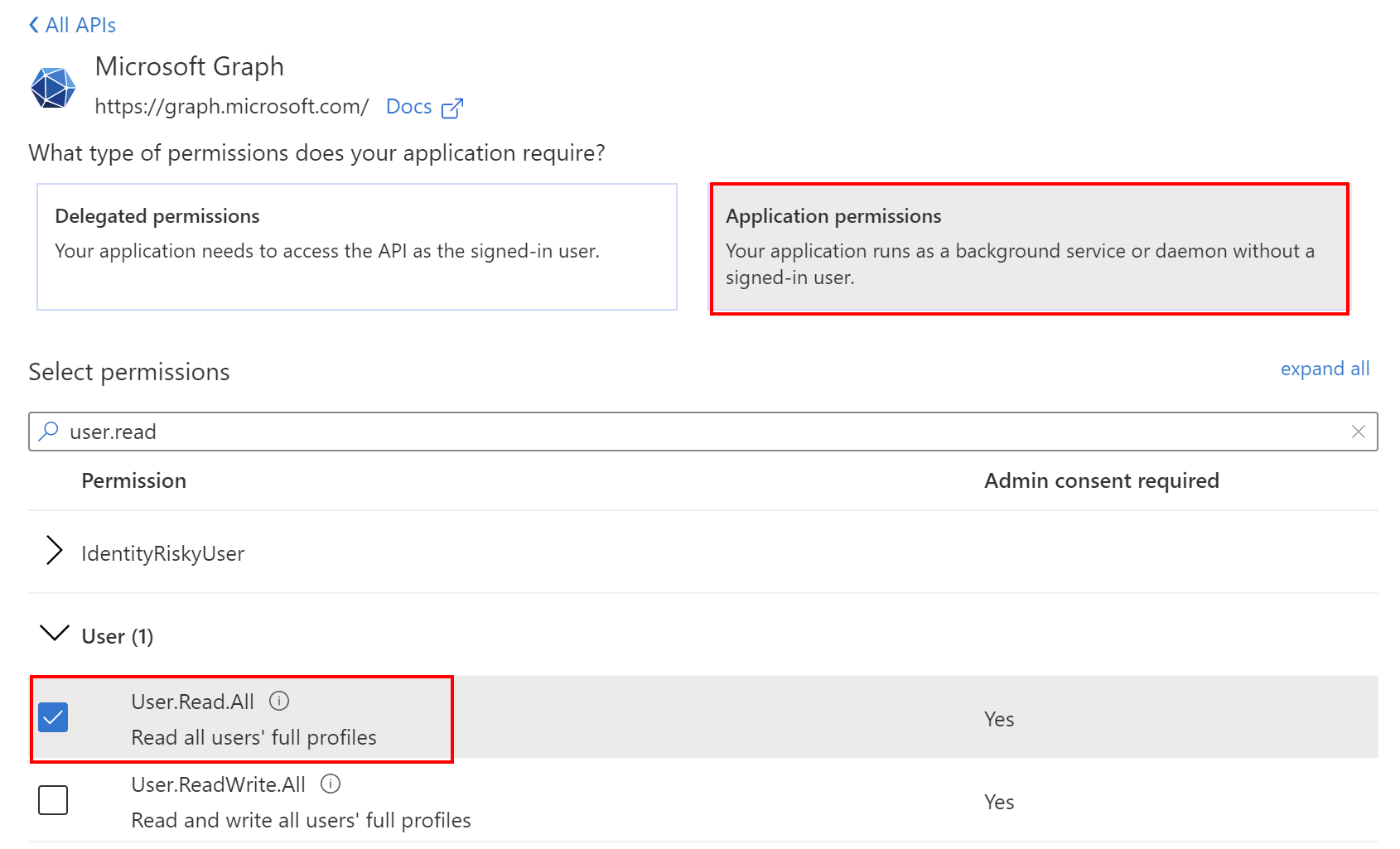
The last step required, we have to grant admin consent for specified permissions:
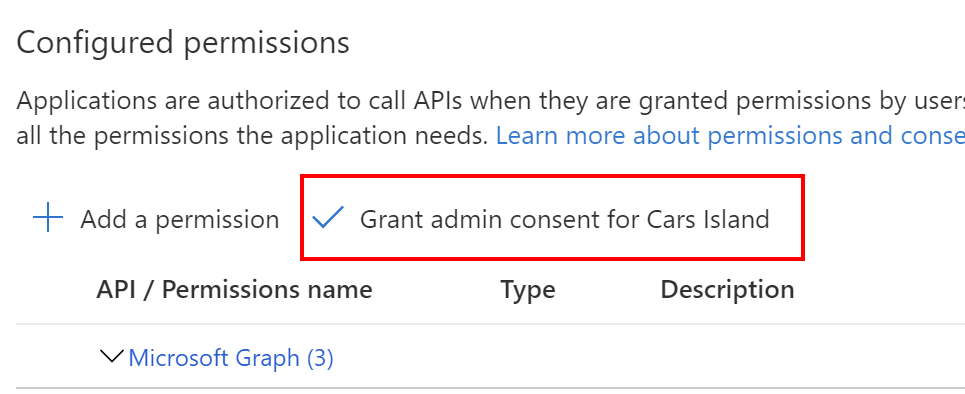
Now we are ready to integrate with Microsoft Graph in the source code of the Azure Function App.
Microsoft Graph .NET SDK integration
Integration with Microsoft Graph is really easy using dedicated NuGet packages. In the CarsIsland.MailSender.Infrastructure you can see that below two packages are used:
- Microsoft.Graph - this package enabled easy communication with Microsoft Graph API
- Microsoft.Graph.Auth - this package makes it easy to obtain access tokens to call Microsoft Graph API
First, we have to register GraphServiceClient instance in the DI container. It is done in the UserManagementServiceCollectionExtensions class:
public static IServiceCollection AddUserManagementServices(this IServiceCollection services)
{
services.AddScoped<IGraphServiceClient>(implementationFactory =>
{
var msGraphServiceConfiguration = implementationFactory.GetRequiredService<IMsGraphServiceConfiguration>();
IConfidentialClientApplication confidentialClientApplication = ConfidentialClientApplicationBuilder
.Create(msGraphServiceConfiguration.AppId)
.WithTenantId(msGraphServiceConfiguration.TenantId)
.WithClientSecret(msGraphServiceConfiguration.AppSecret)
.Build();
ClientCredentialProvider authProvider = new ClientCredentialProvider(confidentialClientApplication);
return new GraphServiceClient(authProvider);
});
services.AddScoped<IMsGraphSdkClientService, MsGraphSdkClientService>();
return services;
}
As you can see, we use IConfidentialClientApplication provided by Microsoft.Graph.Auth NuGet package to obtain access tokens. Please note that above there are parameters passes that we got from the Azure portal: AppId, AppSecret, and TenantId.
Once GraphServiceClient is registered we can call Microsoft Graph API with it. I created dedicated class called [MsGraphSdkClientService *](https://github.com/Daniel-Krzyczkowski/Cars-Island-On-Azure/blob/master/src/func-app/CarsIsland.MailSender.Infrastructure/Services/MsGraph/MsGraphSdkClientService.cs) where *GraphServiceClient instance is injected:
public class MsGraphSdkClientService : IMsGraphSdkClientService
{
private readonly IMsGraphServiceConfiguration _msGraphServiceConfiguration;
private readonly IGraphServiceClient _graphServiceClient;
public MsGraphSdkClientService(IMsGraphServiceConfiguration msGraphServiceConfiguration,
IGraphServiceClient graphServiceClient)
{
_msGraphServiceConfiguration = msGraphServiceConfiguration
?? throw new ArgumentNullException(nameof(msGraphServiceConfiguration));
_graphServiceClient = graphServiceClient
?? throw new ArgumentNullException(nameof(graphServiceClient));
}
public async Task<UserAccount> GetUserAsync(string userId)
{
var user = await _graphServiceClient.Users[userId]
.Request()
.Select(e => new
{
e.Id,
e.GivenName,
e.Surname,
e.Identities
})
.GetAsync();
if (user != null)
{
var email = user.Identities.ToList()
.FirstOrDefault(i => i.SignInType == "emailAddress")
?.IssuerAssignedId;
return new UserAccount
{
Id = user.Id,
FirstName = user.GivenName,
LastName = user.Surname,
Email = email
};
}
else
{
return null;
}
}
}
As you can see, in the GetUserAsync method there is a call to Microsoft Graph API to retrieve information about the basic profile of the user - we have to provide user ID (the unique identifier of the user assigned by the Azure AD B2C). We need the below information to include in the confirmation email:
- GivenName - the first name of the user
- Surname - last name of the user
- Identities - to get user email
Finally, in the CarReservationMessagingService class we use above MsGraphSdkClientService to get information about the customer, before we can send email confirmation:
var customer = await _msGraphSdkClientService.GetUserAsync(carReservationIntegrationMessage.CustomerId);
Final result is presetned below, in the email message we include customer first name and last name retrieved from the Azure AD B2C:
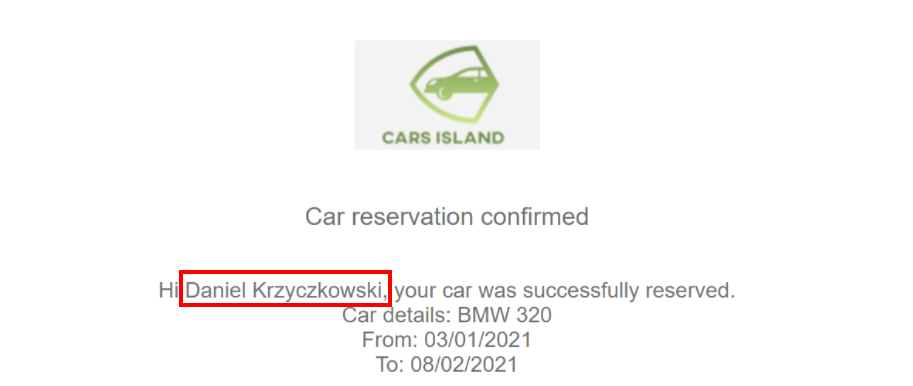
Summary
In this article, I described how to get information about the users registered in the Azure AD B2C using Microsoft Graph. With the Microsoft Graph NuGet package, we can integrate with Microsoft Graph in the Azure Function App project. Source code of the Cars Island solution is available on my GitHub so you can see all implementation details.
If you want to learn more about managing users in the Azure AD B2C using Microsoft Graph API, you can also check this official documentation.