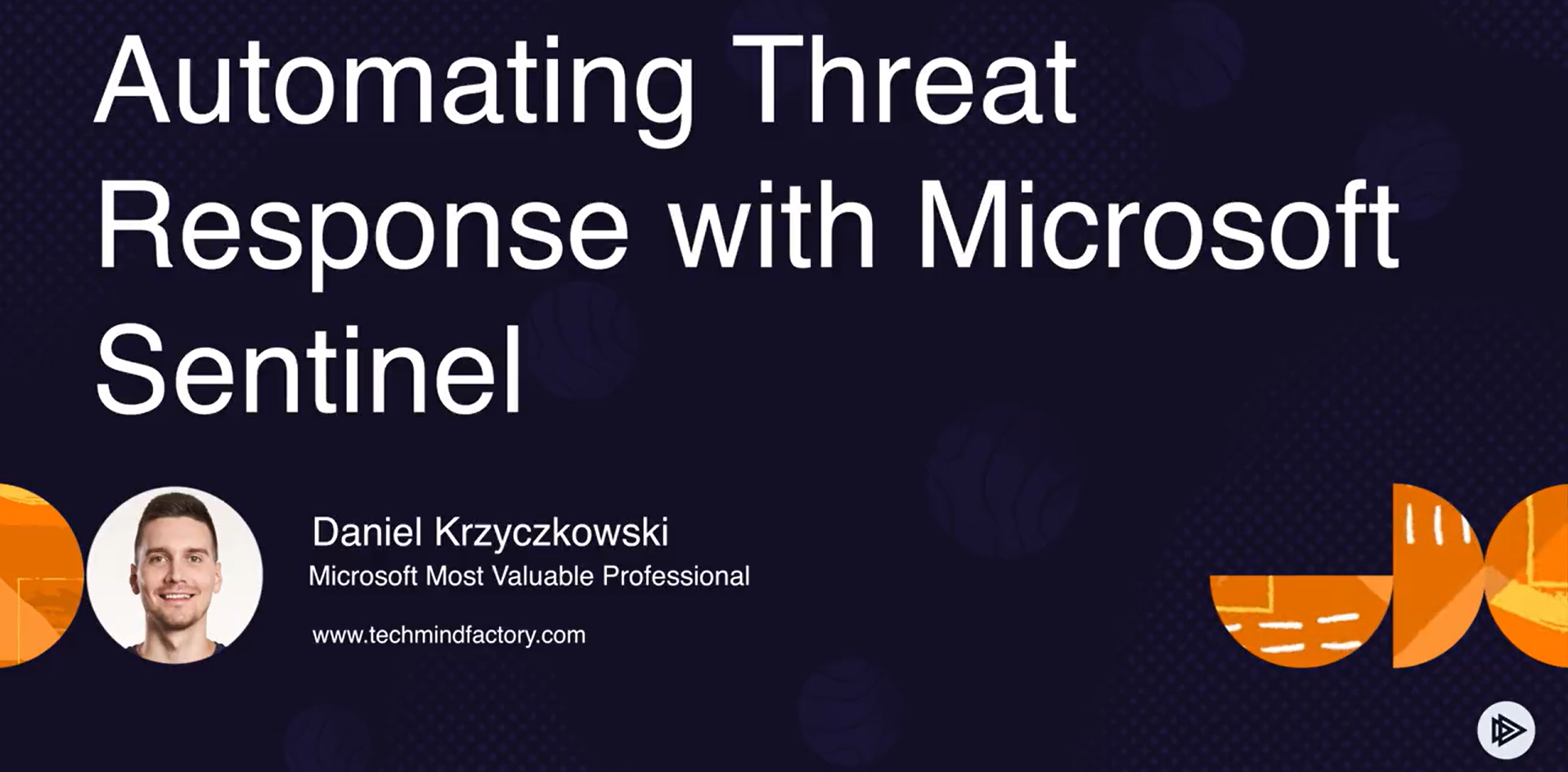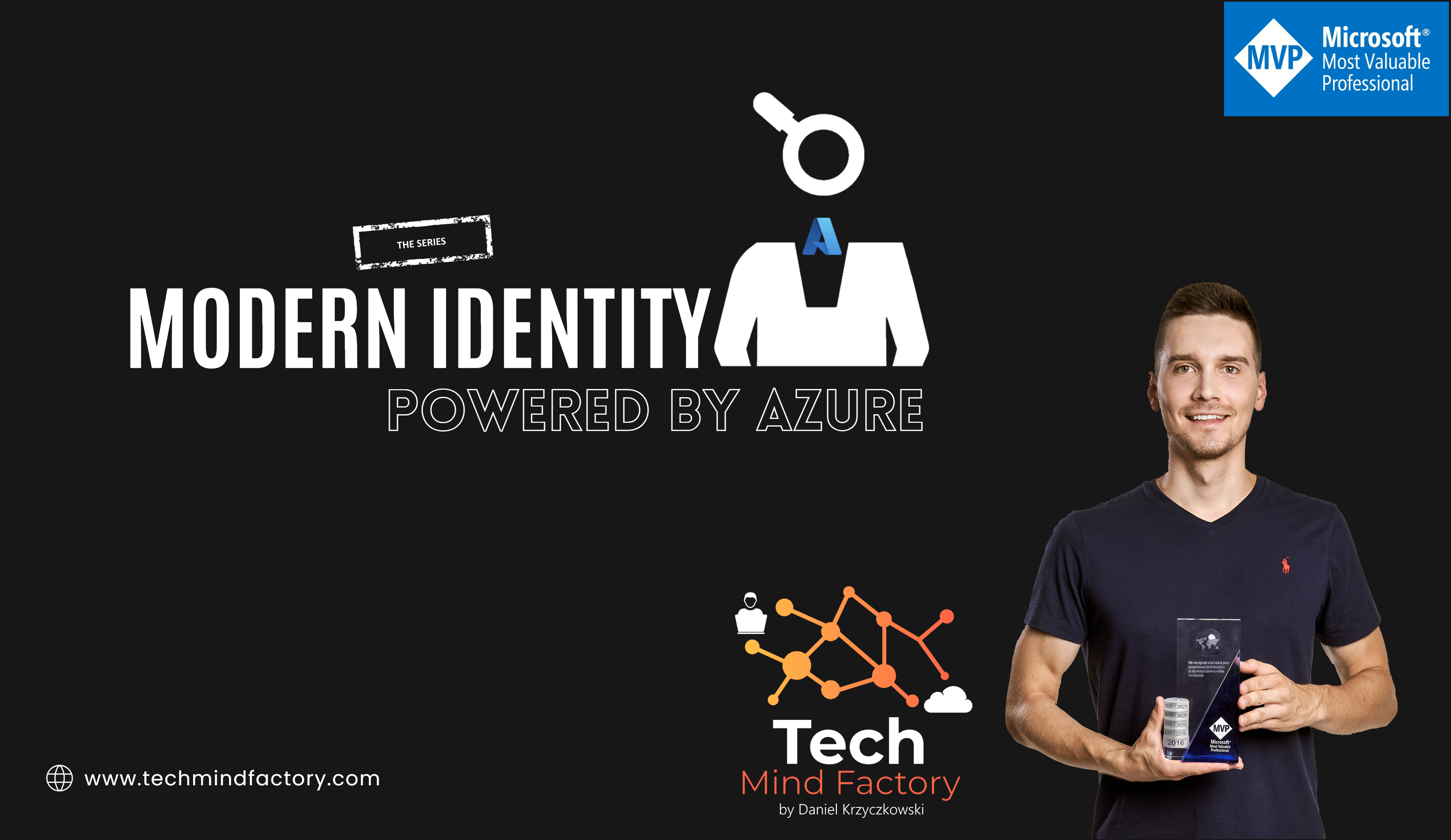Automate Azure AD B2C policies release with GitHub Actions
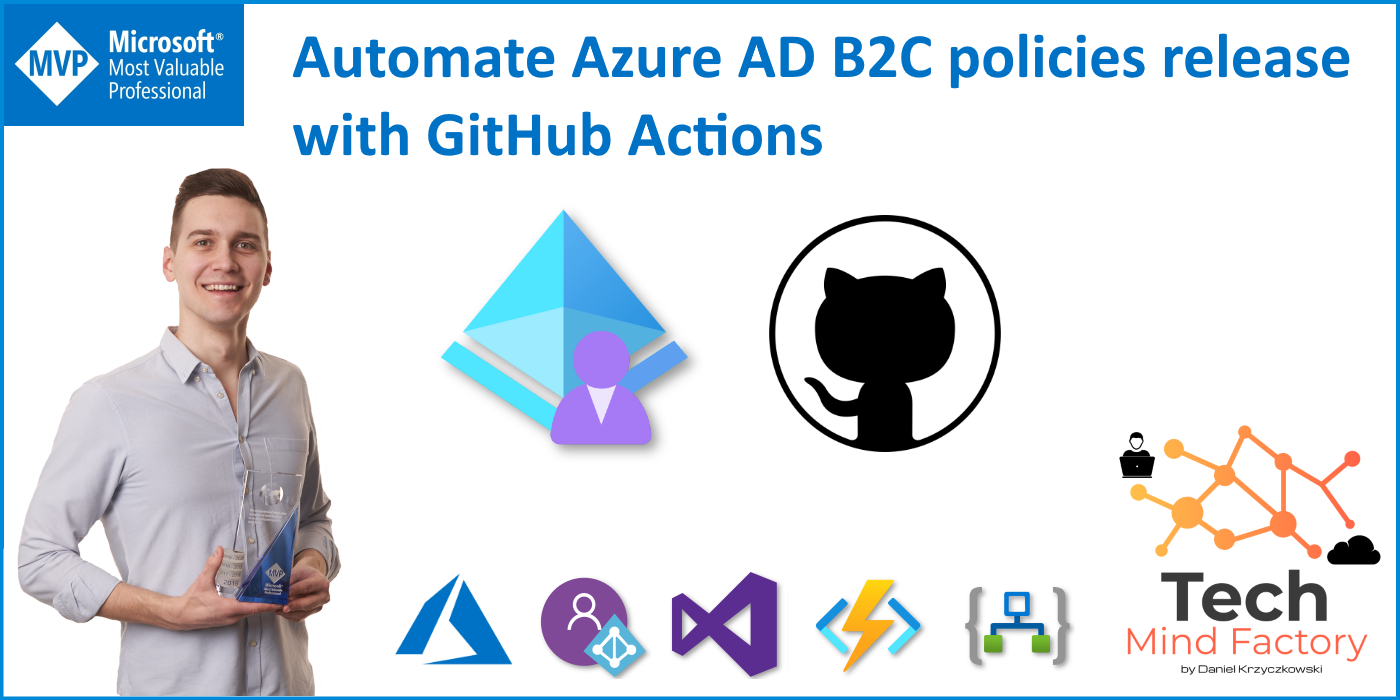
Introduction
Azure Active Directory B2C is a great service to secure solution built with the Azure cloud. User authentication is a part of major applications. DevOps practices are crucial for the application release. In this article I would like to present how to use GitHub Actions to configure continuous delivery for the Azure AD B2C custom policies together with custom branding files.
Before we start, here is the final result after release. My customized login and registration experience for users:
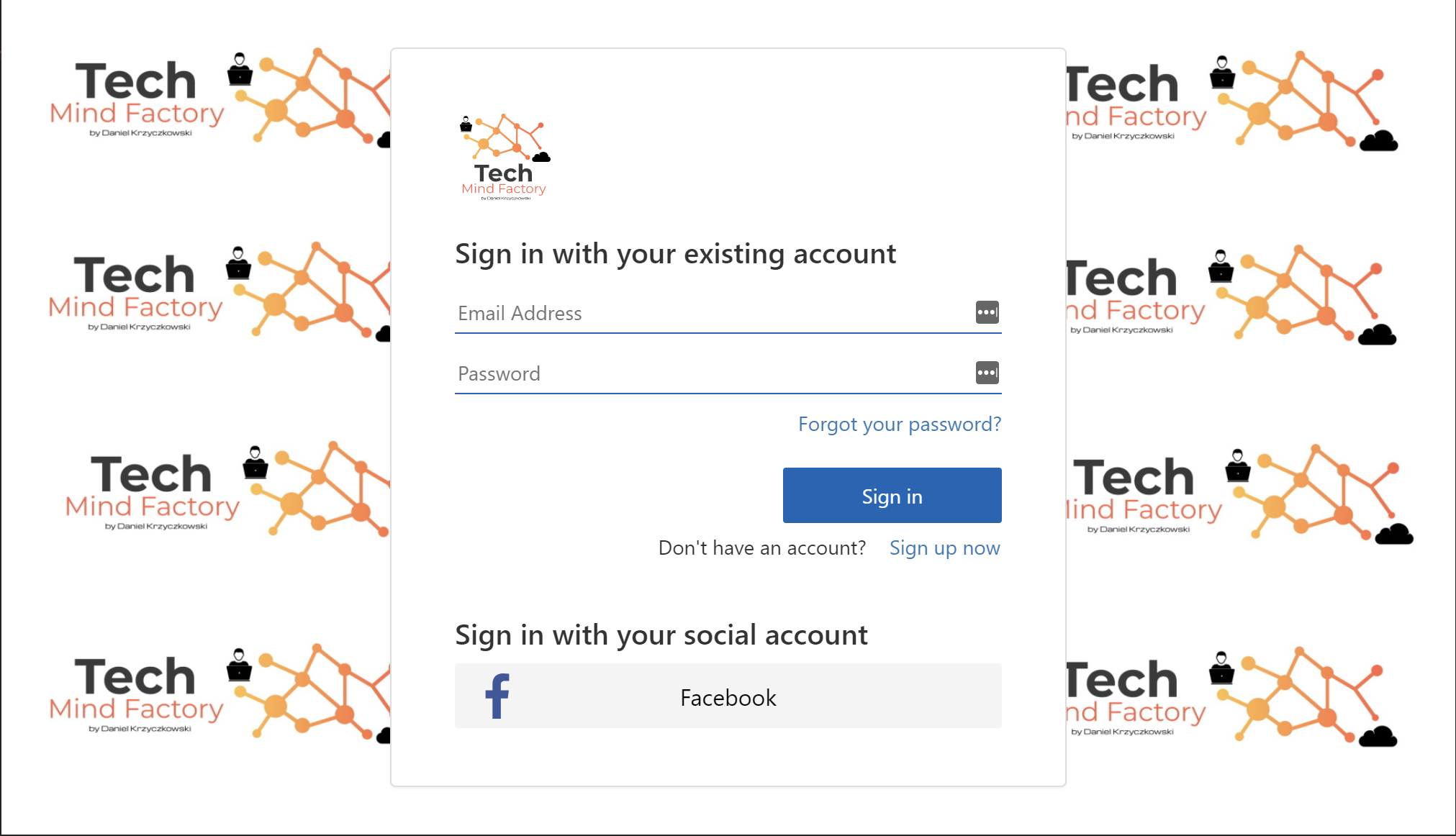
Repository structure
Let’s start with the repository structure. There are three main catalogs:
- branding - this catalog contains branding files like html, css and images for the AD B2C
- scripts - this catalog contains PowerShell scritps responsible for AD B2C cutom policies release together with parameters replacement
- custom-policies - AD B2C custom policies files to provide user registration, login, profile edit and password reset capabilities
custom-policies-branding-deployment-script.ps1
This script is responsible for replacing parameter in the custom policies with the address of the Azure Blob Storage where branding files are located. Please note that we have to pass the parameters at the top of the script:
[Cmdletbinding()]
Param(
[Parameter(Mandatory = $true)][string]$StorageAccountPath,
[Parameter(Mandatory = $true)][string]$PathToFile
)
Function ReplacePlaceholderWithValueInFile
{
param(
[string]$placeholder,
[string]$actualValue)
$customPolicyBrandingFileContent = Get-Content -Path $PathToFile -Raw
$customPolicyBrandingFileContent -replace $placeholder, $actualValue | Set-Content -Encoding UTF8 -Path $PathToFile
}
ReplacePlaceholderWithValueInFile -placeholder "##STORAGE_ACCOUNT_PATH##" -actualValue $StorageAccountPath
custom-policies-deployment-script.ps1
This script is responsible for getting custom policies content and uploading it to the Azure AD B2C. Please note that we have to pass the parameters at the top of the script:
[Cmdletbinding()]
Param(
[Parameter(Mandatory = $true)][string]$ClientID,
[Parameter(Mandatory = $true)][string]$ClientSecret,
[Parameter(Mandatory = $true)][string]$TenantId,
[Parameter(Mandatory = $true)][string]$PolicyId,
[Parameter(Mandatory = $true)][string]$PathToFile,
[Parameter(Mandatory = $true)][string]$ProxyIdentityExperienceFrameworkAppId,
[Parameter(Mandatory = $true)][string]$IdentityExperienceFrameworkAppId,
[Parameter(Mandatory = $false)][string]$StorageAccountPath,
[Parameter(Mandatory = $false)][string]$FacebookClientId
)
Function ReplacePlaceholderWithValueInFile
{
param(
[string]$placeholder,
[string]$actualValue)
$customPolicyFileContent = Get-Content -Path $PathToFile -Raw
$customPolicyFileContent -replace $placeholder, $actualValue | Set-Content -Encoding UTF8 -Path $PathToFile
}
ReplacePlaceholderWithValueInFile -placeholder "##TENANT_ID##" -actualValue $TenantId
ReplacePlaceholderWithValueInFile -placeholder "##ProxyIdentityExperienceFrameworkAppId##" -actualValue $ProxyIdentityExperienceFrameworkAppId
ReplacePlaceholderWithValueInFile -placeholder "##IdentityExperienceFrameworkAppId##" -actualValue $IdentityExperienceFrameworkAppId
ReplacePlaceholderWithValueInFile -placeholder "##STORAGE_ACCOUNT_PATH##" -actualValue $StorageAccountPath
ReplacePlaceholderWithValueInFile -placeholder "##FACEBOOK_CLIENT_ID##" -actualValue $FacebookClientId
try {
$body = @{grant_type = "client_credentials"; scope = "https://graph.microsoft.com/.default"; client_id = $ClientID; client_secret = $ClientSecret }
$response = Invoke-RestMethod -Uri https://login.microsoftonline.com/$TenantId/oauth2/v2.0/token -Method Post -Body $body
$token = $response.access_token
$headers = New-Object "System.Collections.Generic.Dictionary[[String],[String]]"
$headers.Add("Content-Type", 'application/xml')
$headers.Add("Authorization", 'Bearer ' + $token)
$graphuri = 'https://graph.microsoft.com/beta/trustframework/policies/' + $PolicyId + '/$value'
$policycontent = Get-Content $PathToFile
$response = Invoke-RestMethod -Uri $graphuri -Method Put -Body $policycontent -Headers $headers
Write-Host "Policy" $PolicyId "uploaded successfully."
}
catch {
Write-Host "StatusCode:" $_.Exception.Response.StatusCode.value__
$_
$streamReader = [System.IO.StreamReader]::new($_.Exception.Response.GetResponseStream())
$streamReader.BaseStream.Position = 0
$streamReader.DiscardBufferedData()
$errResp = $streamReader.ReadToEnd()
$streamReader.Close()
$ErrResp
exit 1
}
exit 0
Generic custom policies
To enable CI/CD for the custom policies and make them generic, I replaced parameters by the placeholders inside custom policies XML files. Here is the example of “SignUpOrSignin.xml” policy, note that tenant ID is set to “##TENANT_ID##”:
<?xml version="1.0" encoding="UTF-8" standalone="yes"?>
<TrustFrameworkPolicy
xmlns:xsi="http://www.w3.org/2001/XMLSchema-instance"
xmlns:xsd="http://www.w3.org/2001/XMLSchema"
xmlns="http://schemas.microsoft.com/online/cpim/schemas/2013/06"
PolicySchemaVersion="0.3.0.0"
TenantId="##TENANT_ID##"
PolicyId="B2C_1A_SignUpOrSignin"
PublicPolicyUri="http://##TENANT_ID##/B2C_1A_SignUpOrSignin">
<BasePolicy>
<TenantId>##TENANT_ID##</TenantId>
<PolicyId>B2C_1A_TrustFrameworkExtensions</PolicyId>
</BasePolicy>
<RelyingParty>
<DefaultUserJourney ReferenceId="SignUpOrSignIn" />
<TechnicalProfile Id="PolicyProfile">
<DisplayName>PolicyProfile</DisplayName>
<Protocol Name="OpenIdConnect" />
<OutputClaims>
<OutputClaim ClaimTypeReferenceId="displayName" PartnerClaimType="displayName" />
<OutputClaim ClaimTypeReferenceId="givenName" PartnerClaimType="firstName" />
<OutputClaim ClaimTypeReferenceId="surname" PartnerClaimType="lastName"/>
<OutputClaim ClaimTypeReferenceId="signInNames.emailAddress" PartnerClaimType="email" />
<OutputClaim ClaimTypeReferenceId="objectId" PartnerClaimType="sub"/>
<OutputClaim ClaimTypeReferenceId="identityProvider" />
<OutputClaim ClaimTypeReferenceId="tenantId" AlwaysUseDefaultValue="true" DefaultValue="{Policy:TenantObjectId}" />
<OutputClaim ClaimTypeReferenceId="country" DefaultValue="" />
</OutputClaims>
<SubjectNamingInfo ClaimType="sub" />
</TechnicalProfile>
</RelyingParty>
</TrustFrameworkPolicy>
GitHub Action in action!
We have to setup GitHub Actions to enable possibility for continuous delivery of the Azure AD B2C custom policies together with branding files. Below is the strucure of my GitHub action. What are the steps?
- Once there is new commit to the main branch, GitHub Action is triggered
- In the first steps we use PowerShell script described above in the article to update custom policies in the Azure AD B2C
- Then we have to update branding files to use resources from the Azure Blob Storage (where all html, css and images files are located)
- At the end we have to push branding files to the Azure Blob Storage
name: AD-B2C custom policies release
on:
push:
branches: [ master ]
pull_request:
branches: [ master ]
# A workflow run is made up of one or more jobs that can run sequentially or in parallel
jobs:
# This workflow contains a single job called "build"
build:
# The type of runner that the job will run on
runs-on: ubuntu-latest
env:
StorageAccountPath: https://stcleanarchb2c.blob.core.windows.net/ad-b2c-branding/branding
steps:
# Checks-out your repository under $GITHUB_WORKSPACE, so your job can access it
- uses: actions/checkout@v2
- name: Update TrustFrameworkBase.xml
shell: pwsh
run: |
.\src\ad-b2c-templates\ad-b2c-custom-policies-generic\scripts\custom-policies-deployment-script.ps1 -ClientID $ -ClientSecret $ -TenantId $ -PolicyId B2C_1A_TrustFrameworkBase -PathToFile .\src\ad-b2c-templates\ad-b2c-custom-policies-generic\custom-policies\TrustFrameworkBase.xml -ProxyIdentityExperienceFrameworkAppId $ -IdentityExperienceFrameworkAppId $ -StorageAccountPath $env:StorageAccountPath
- name: Update TrustFrameworkExtensions.xml
shell: pwsh
run: |
.\src\ad-b2c-templates\ad-b2c-custom-policies-generic\scripts\custom-policies-deployment-script.ps1 -ClientID $ -ClientSecret $ -TenantId $ -PolicyId B2C_1A_TrustFrameworkExtensions -PathToFile .\src\ad-b2c-templates\ad-b2c-custom-policies-generic\custom-policies\TrustFrameworkExtensions.xml -ProxyIdentityExperienceFrameworkAppId $ -IdentityExperienceFrameworkAppId $ -FacebookClientId $
- name: Update SignUpOrSignin.xml
shell: pwsh
run: |
.\src\ad-b2c-templates\ad-b2c-custom-policies-generic\scripts\custom-policies-deployment-script.ps1 -ClientID $ -ClientSecret $ -TenantId $ -PolicyId B2C_1A_SignUpOrSignin -PathToFile .\src\ad-b2c-templates\ad-b2c-custom-policies-generic\custom-policies\SignUpOrSignin.xml -ProxyIdentityExperienceFrameworkAppId $ -IdentityExperienceFrameworkAppId $
- name: Update PasswordReset.xml
shell: pwsh
run: |
.\src\ad-b2c-templates\ad-b2c-custom-policies-generic\scripts\custom-policies-deployment-script.ps1 -ClientID $ -ClientSecret $ -TenantId $ -PolicyId B2C_1A_PasswordReset -PathToFile .\src\ad-b2c-templates\ad-b2c-custom-policies-generic\custom-policies\PasswordReset.xml -ProxyIdentityExperienceFrameworkAppId $ -IdentityExperienceFrameworkAppId $
- name: Update ProfileEdit.xml
shell: pwsh
run: |
.\src\ad-b2c-templates\ad-b2c-custom-policies-generic\scripts\custom-policies-deployment-script.ps1 -ClientID $ -ClientSecret $ -TenantId $ -PolicyId B2C_1A_ProfileEdit -PathToFile .\src\ad-b2c-templates\ad-b2c-custom-policies-generic\custom-policies\ProfileEdit.xml -ProxyIdentityExperienceFrameworkAppId $ -IdentityExperienceFrameworkAppId $
- name: Replace Storage Account Path in exception html file
shell: pwsh
run: |
.\src\ad-b2c-templates\ad-b2c-custom-policies-generic\scripts\custom-policies-branding-deployment-script.ps1 -PathToFile .\src\ad-b2c-templates\ad-b2c-custom-policies-generic\branding\template\exception.html -StorageAccountPath $env:StorageAccountPath
- name: Replace Storage Account Path in idpSelector html file
shell: pwsh
run: |
.\src\ad-b2c-templates\ad-b2c-custom-policies-generic\scripts\custom-policies-branding-deployment-script.ps1 -PathToFile .\src\ad-b2c-templates\ad-b2c-custom-policies-generic\branding\template\idpSelector.html -StorageAccountPath $env:StorageAccountPath
- name: Replace Storage Account Path in multifactor-1.0.0 html file
shell: pwsh
run: |
.\src\ad-b2c-templates\ad-b2c-custom-policies-generic\scripts\custom-policies-branding-deployment-script.ps1 -PathToFile .\src\ad-b2c-templates\ad-b2c-custom-policies-generic\branding\template\multifactor-1.0.0.html -StorageAccountPath $env:StorageAccountPath
- name: Replace Storage Account Path in phoneFactor html file
shell: pwsh
run: |
.\src\ad-b2c-templates\ad-b2c-custom-policies-generic\scripts\custom-policies-branding-deployment-script.ps1 -PathToFile .\src\ad-b2c-templates\ad-b2c-custom-policies-generic\branding\template\phoneFactor.html -StorageAccountPath $env:StorageAccountPath
- name: Replace Storage Account Path in selfAsserted html file
shell: pwsh
run: |
.\src\ad-b2c-templates\ad-b2c-custom-policies-generic\scripts\custom-policies-branding-deployment-script.ps1 -PathToFile .\src\ad-b2c-templates\ad-b2c-custom-policies-generic\branding\template\selfAsserted.html -StorageAccountPath $env:StorageAccountPath
- name: Replace Storage Account Path in unified html file
shell: pwsh
run: |
.\src\ad-b2c-templates\ad-b2c-custom-policies-generic\scripts\custom-policies-branding-deployment-script.ps1 -PathToFile .\src\ad-b2c-templates\ad-b2c-custom-policies-generic\branding\template\unified.html -StorageAccountPath $env:StorageAccountPath
- name: Replace Storage Account Path in updateProfile html file
shell: pwsh
run: |
.\src\ad-b2c-templates\ad-b2c-custom-policies-generic\scripts\custom-policies-branding-deployment-script.ps1 -PathToFile .\src\ad-b2c-templates\ad-b2c-custom-policies-generic\branding\template\updateProfile.html -StorageAccountPath $env:StorageAccountPath
- name: Upload AD B2C branding files
uses: LanceMcCarthy/Action-AzureBlobUpload@v1.7
with:
connection_string: $
container_name: ad-b2c-branding
source_folder: src/ad-b2c-templates/ad-b2c-custom-policies-generic/branding/
destination_folder: branding
clean_destination_folder: true
Secrets are kept in the “Secrets” section of GitHub repository:
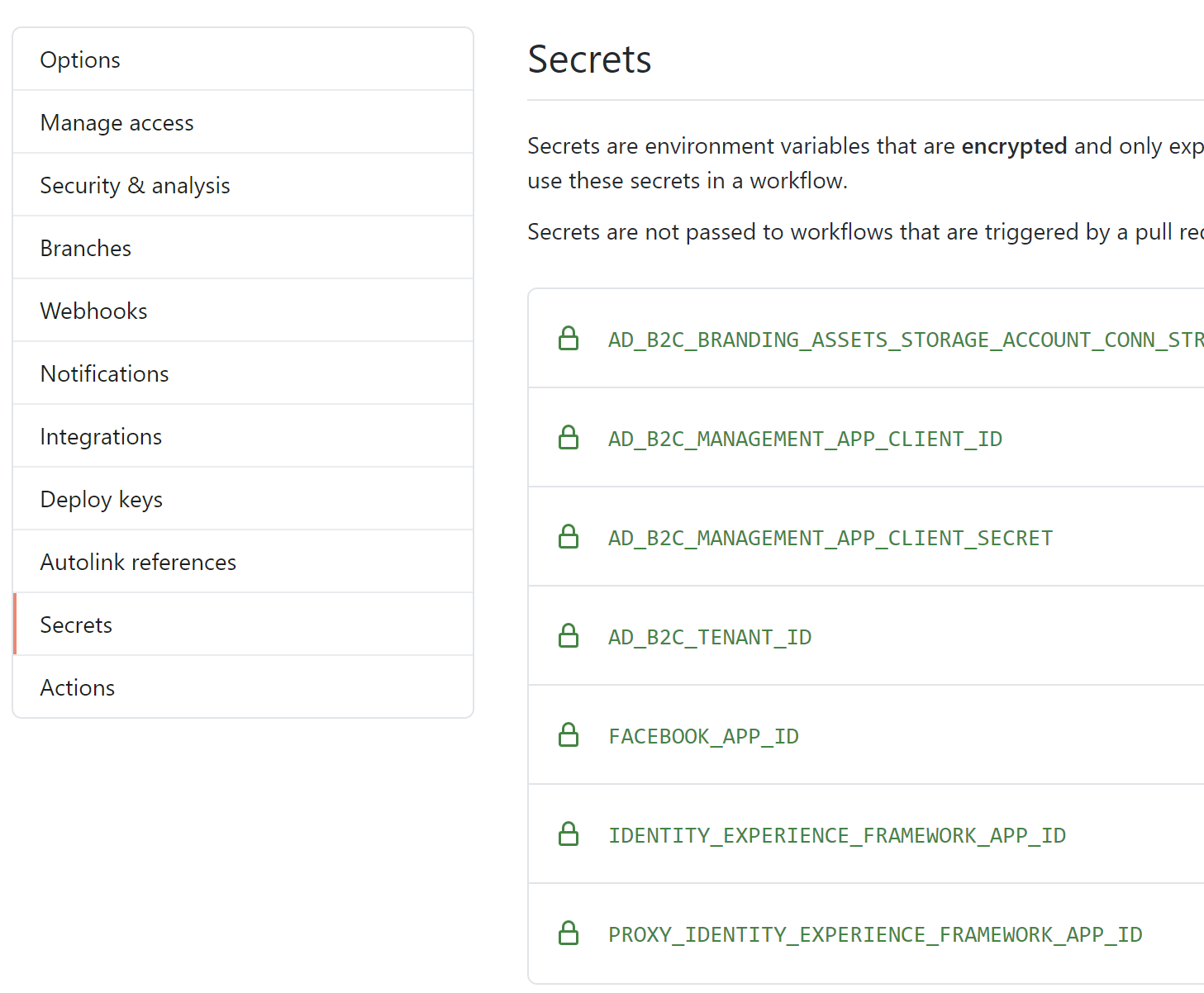
This is the final result of executing above GitHub Action:
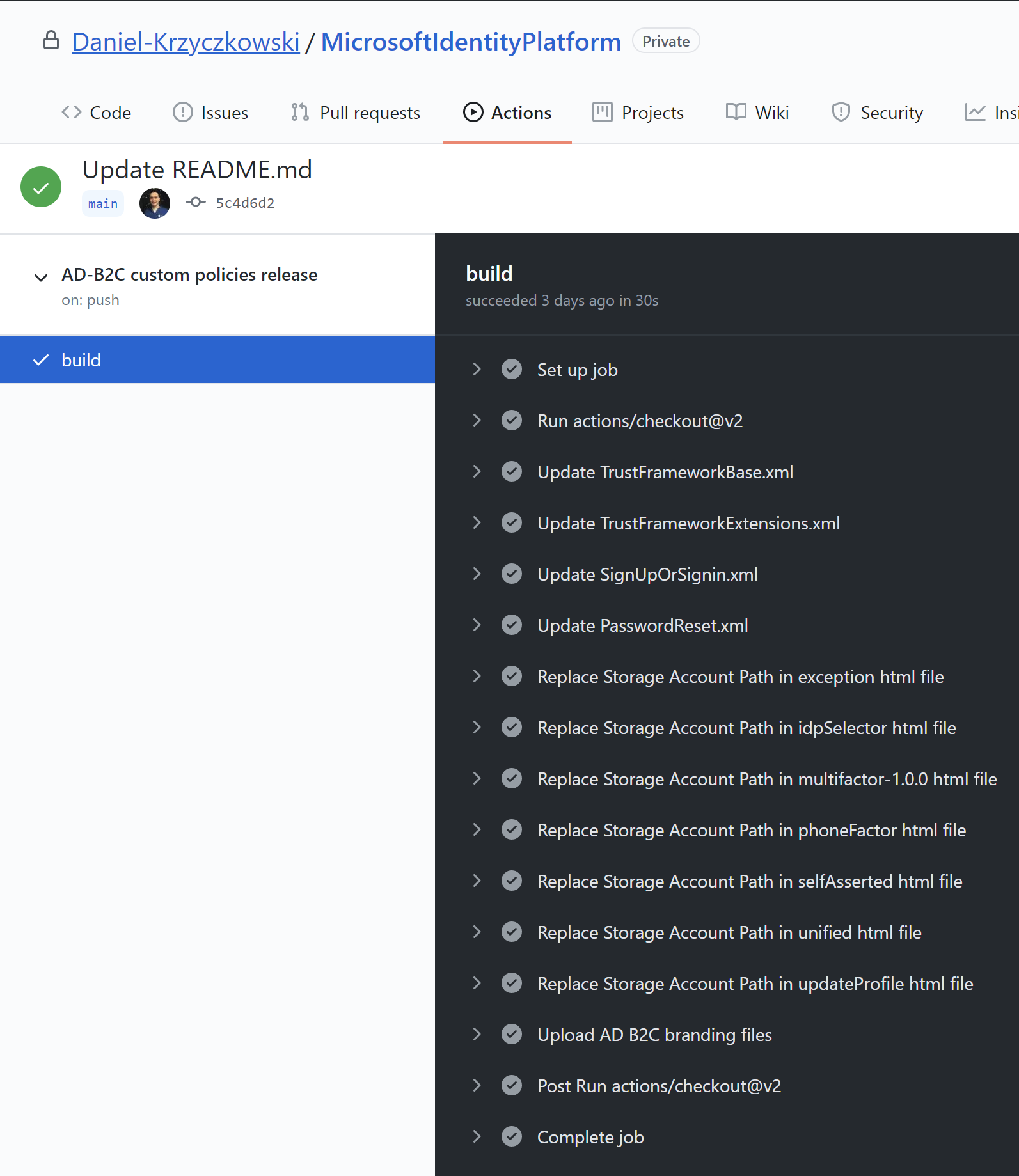
Summary
In this article we went through continuous delivery for the Azure AD B2C custom policies using GitHub Actions. It is very helpful to have custom policies generic files because we can easily use them with different Azure AD B2C tenants. If you want to see implementation detalis here is the link to my GitHub repository.